In last post we tested the Cross-Cloud vMotion feature of HCX. In this post we will be testing the bulk migration feature.
If you are not following along this series, then I recommend reading earlier posts of this series from below links:
2: HCX Enterprise Deployment & Configuration
3: HCX Cloud Deployment & Configuration
5: Configuring Interconnect Networks
8: Testing HCX Cross Cloud Migration
To trigger bulk migration feature, click on Migrate Virtual machines option.

Fill in the default values for container selection etc and select migration type as bulk migration.

Click on (Schedule Failover) to specify the switchover time.
Select the start and end time.

Select the VM’s which will be migrated to cloud. You can change migration type for individual VM’s. For e.g you can choose few VM’s for bulk migration and few for vMotion or Cold migration.
If you don’t have any network stretched from on-prem to cloud, then map the destination network for the VM’s.
Hit Next to continue post making your selections.

Hit finish once migration validation is successful.

Migration tasks will be queued up for processing.

On cloud side, if you browse to datastore which you selected while kicking migration, you will see folders (placeholder) with prefix ‘To_Cloud’ followed by migrated vm’s actual name.

Once VM details are collected in on-prem and placeholders are created in cloud, replication will be kicked.

In task and events you will see migration type as Cross Cloud Bulk Migration.
![]()
Wait for migration to complete.

I verified that the 2 VM’s which I migrated are now up and running in cloud side.
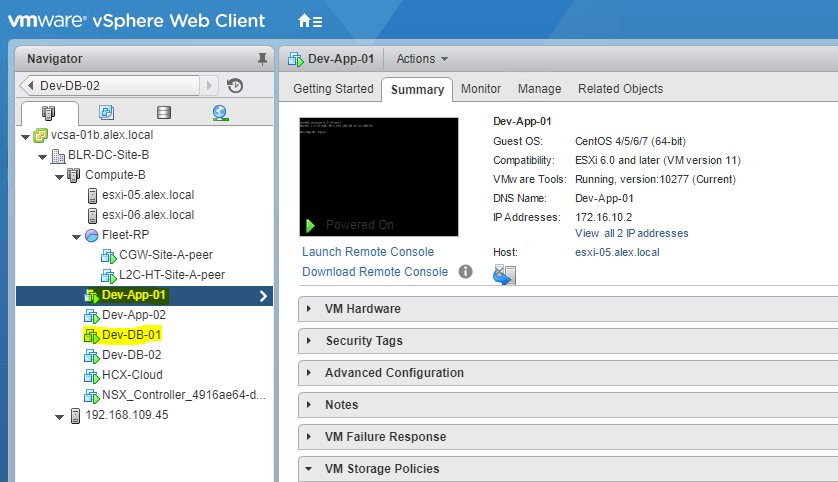
At source site, migrated vm’s are powered off and renamed.

And that’s it for this post.
I hope you enjoyed reading this post. Feel free to share this on social media if it is worth sharing. Be sociable
